THS Membership and Student Card
Every active student at KTH is entitled to a student card. This card proves that you are a student at KTH, and also gives you right to some discounts at different stores. The student card is often referred to as the Mecenat card, named after the company providing the card.
More detailed information can be found here: https://thskth.se/membership/student-card
To be eligible for the SL discount, you must meet the following criteria:
– You must be registered for at least 75% activity at KTH. You can check your registrations here. If you are only admitted to the course, and not registered, then it is not sufficient for this requirement.
– If you are a PhD-student, your department must have registered your activity for your current semester in Ladok. This is done manually by KTH and therefore it might take some time. You can also provide us with a signed paper from your supervisor, stating your pace of study.
– You must have an email-address and current address registered in Ladok. You can check your information here.
Please note, that to be in the housing queue you must be registered as a student member of THS. This requires that you have both paid the membership fee and that you are courses registered at KTH. When the payment and registration is completed, SSSB will automatically be notified regarding your membership. (Can take up till two working-days)
- You must be enrolled at KTH, meaning that your courses must have started here.
- You need to pay the membership fee of 365 SEK per year.
- You must use your KTH-email for your SSSB profile. The KTH email must have the following format username@kth.se
Please not that if you do not freeze your queue upon request, then you may risk to lose all your collected days. Your collected days can be put on hold for a maximum of 36 months before the collected days are reset.
In order to be a member of THS and to receive a Mecenat card, you need to be an active student, that is, being registered on courses. If you are currently taking any courses, you must make sure to registered on them. If you need any help with the re-registration, you could contact your supervisor or student counsellor, as they should be able to help you further.
International Student:
Please use your student id number that you have received in your email, together with your temporary personal number to sign in to the Mecenat app for your phone. You can sign up using any email and password you wish.
No email from Mecenat?
The reason why you have not yet received an email from Mecenat with your student ID number is because you do not have any contact information to your KTH profile. Before you add this information, there will be no card created for you, and they will have no way of sending any information to you. It usually takes a few days for KTH to send the updated information to Mecenat. You can check it here.
It is not possible to become a student member of THS until you have been registered for your courses. Being admitted to the course is not sufficient.
However, SSSB allows newly admitted students to apply for housing, and signing contracts, provided that you can show your letter of admission as proof that you are going to be a student here. You can only apply for housing with move-in dates after August 1st. The union membership requirement still persists, however, SSSB will not check for your membership until later on when the semester has begun. Read more here.
It is not possible to sign up for memberships in advance. You must wait until you have been registered for your courses.
For PhD students, KTH is currently experiencing some issues in the information flow between THS and KTH. This results in a 0% activity being sent to THS.
This incorrect information may result in your membership being shown as a supporting membership instead of a student membership.
Until KTH has repaired the information flow, you may have to provide us with a signed document from your supervisor/administrative staff stating your current activity level for this semester (email to karx@ths.kth.se). This allows THS to manually adjust your status to a student membership.